Published -
August 1, 2025

Tasks include: Designing user interfaces, Researchingusers, Planning user tasks and flows, Testing usability, and collaborating withPMs and Engineers.
Tools used: Figma
45M devices play PC games daily on Windows.
A lot of gamers tend to use a browser while they play PC games for a variety of reasons. We found that our users have challenges when it comes to playing games and accessing the browser.
Our challenge was to discover innovative ways to provide better integration between the browser and the PC games for our users while also reducing their pain points.

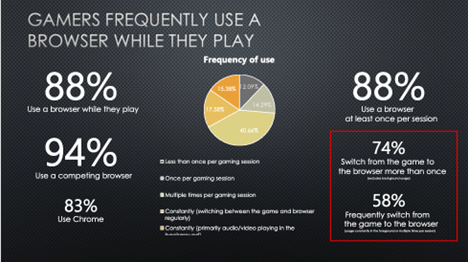

Gamers need better integration between the browser and gaming experience to reduce interruptions while playing a game.
PC gamers who play more than three times a week, and who use their browser while gaming were recruited for this research.
In verbatims, users often asked for a “minimized browser window” that could run within the game.
Success will be measured looking at metrics such as:
Gaming overlays like Windows Game Bar allow users to interact with apps without leaving the game.
Over 2/3 of gamers look up help while they play, second only to listening to media in the background.
Game Assist provides a delightful and welcoming experience by prioritizing quick access to Copilot chat prompts, gaming tips, gameplay guides, and more—all contextual to the game they are currently playing.
.png)
Game Assist is a built-in Edge browser which provides quick access to any site on the web without leaving the game.
The game is always visible in the background for peace of mind, and gamers can optionally pin the widget to continue showing it above the game while they play.
.png)

.png)
Gamers can quickly start a conversation with Copilot from the chat prompts on the homepage or by navigating to the chat app.
Customized for gamers.
Copilot instantly understands game context and offers relevant answers. Andwith the Xbox plugin, Copilot becomes their ultimate gaming companion.

Users can access their tabs on desktop
Open tabs on desktop don’t appear in Game Assist by default (and vice versa) to avoid in-game clutter, but users can easily roam their tabs for quick access.
Game-specific tabs
Game Assist will even remember which tabs the user had open for each game, making it easy to return to commonly used sites for a specific game.
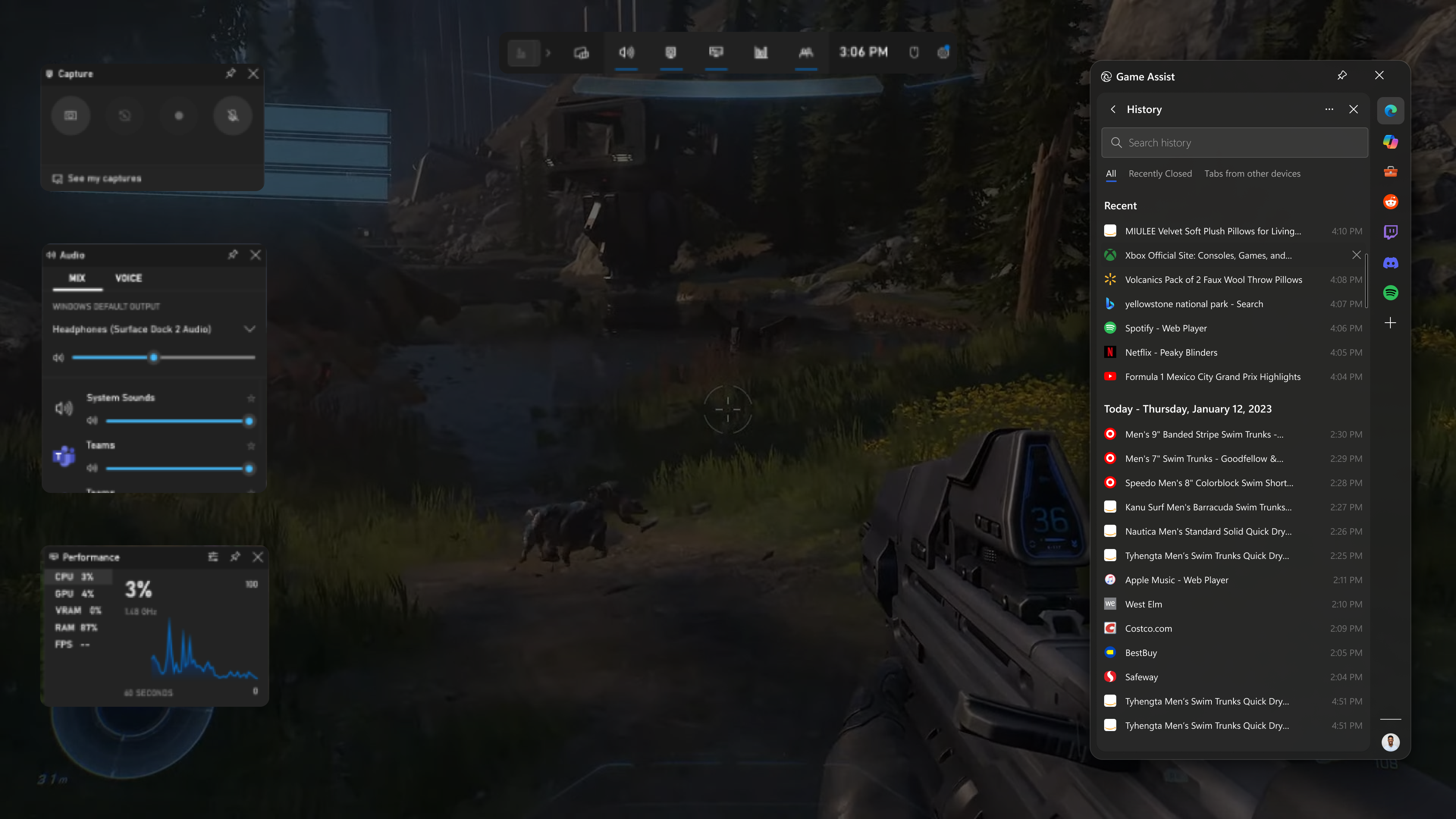
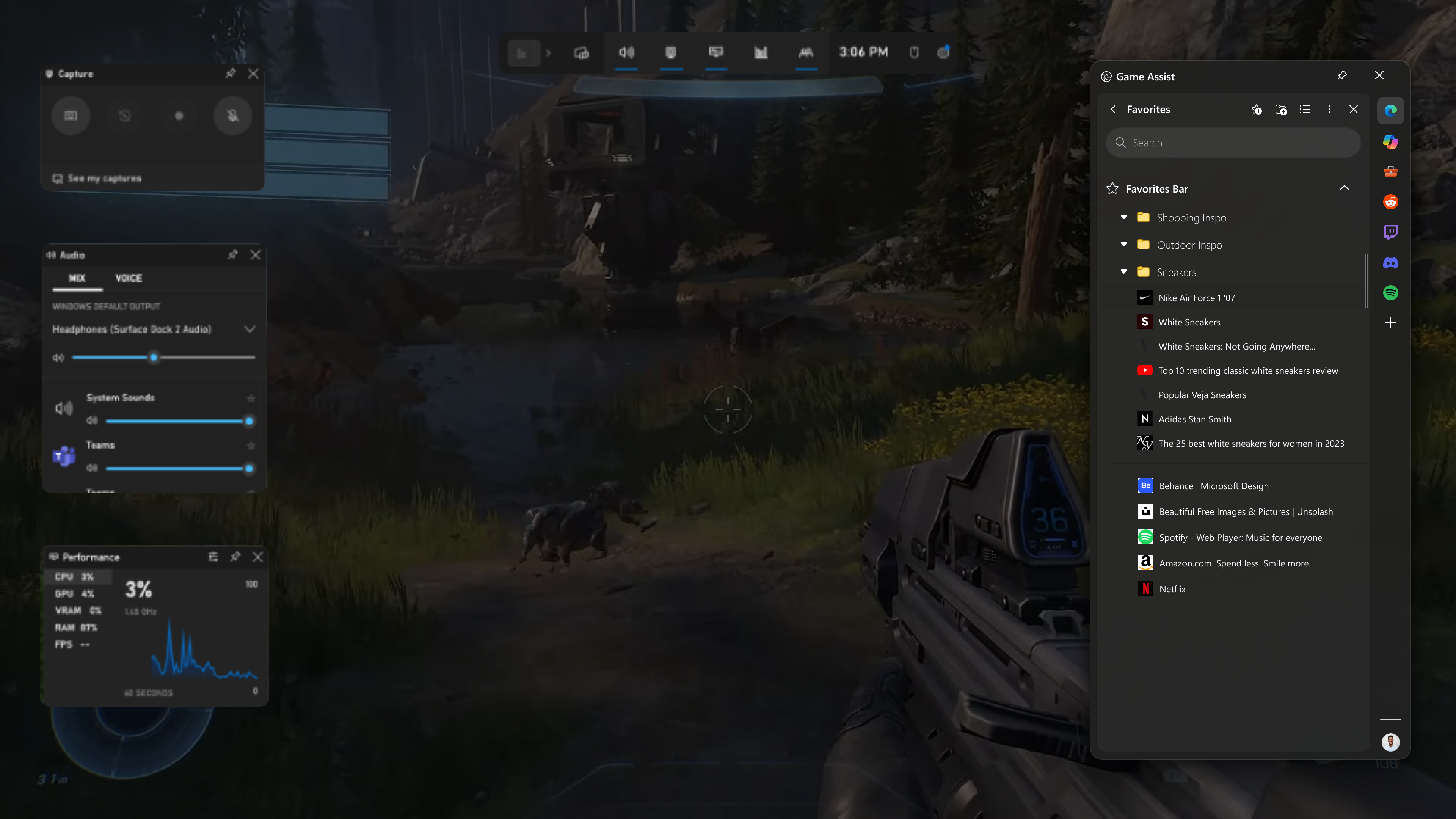
For multi-monitor gamers…
With the Game view app in Edge, users with multi-monitor setups who want the full browser can benefit from the same great contextual feed as in Game Assist.
.png)
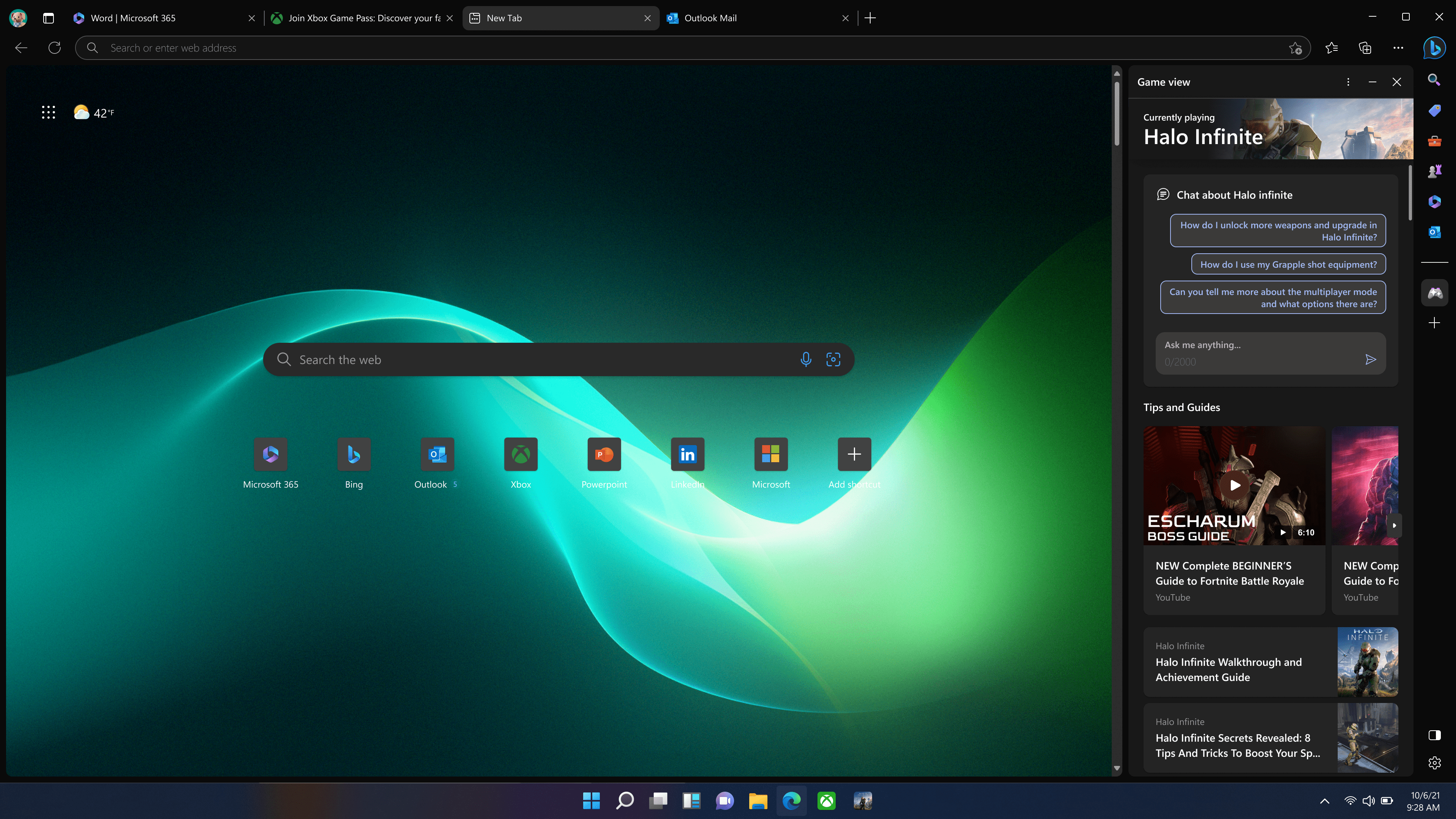
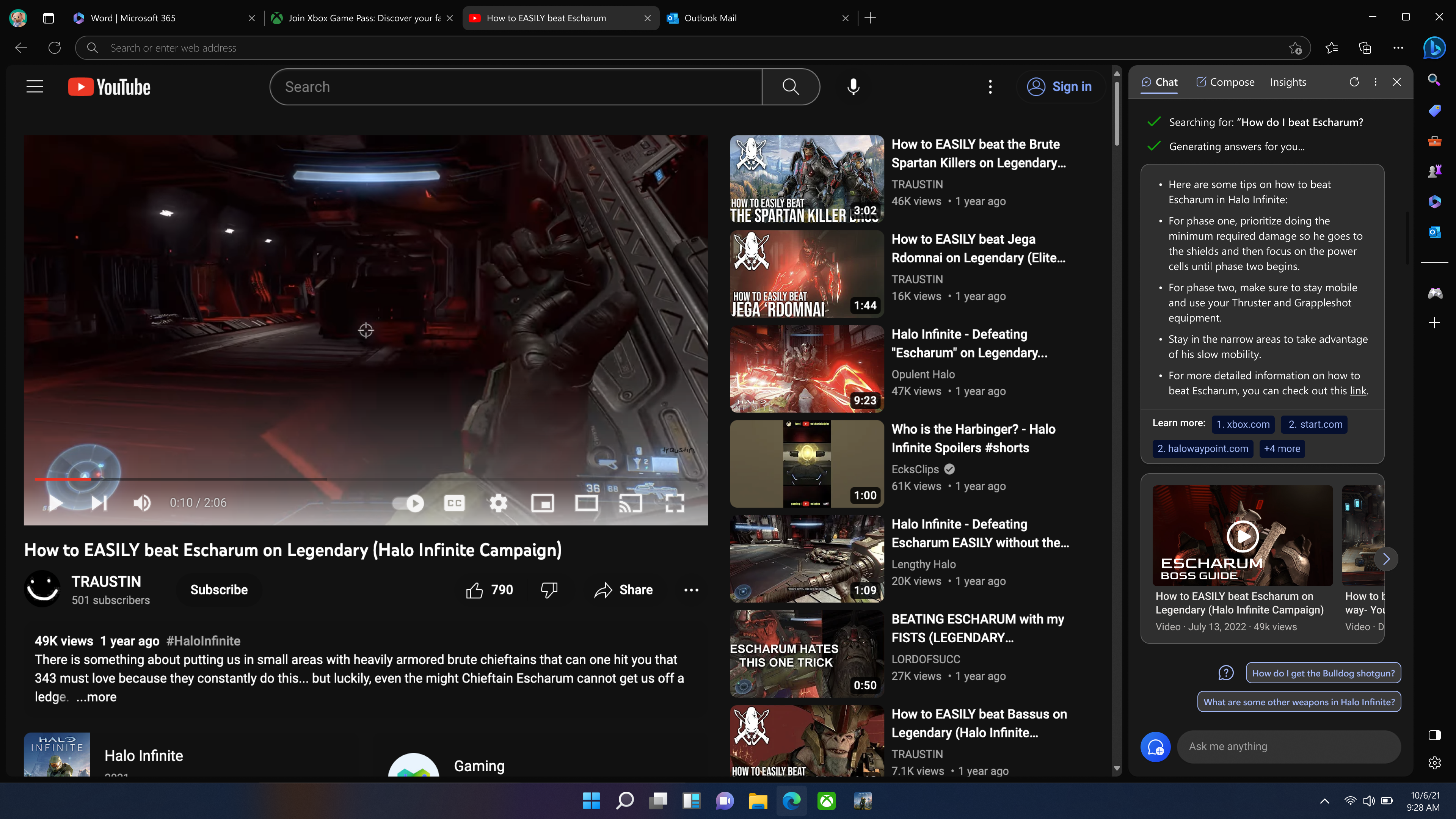
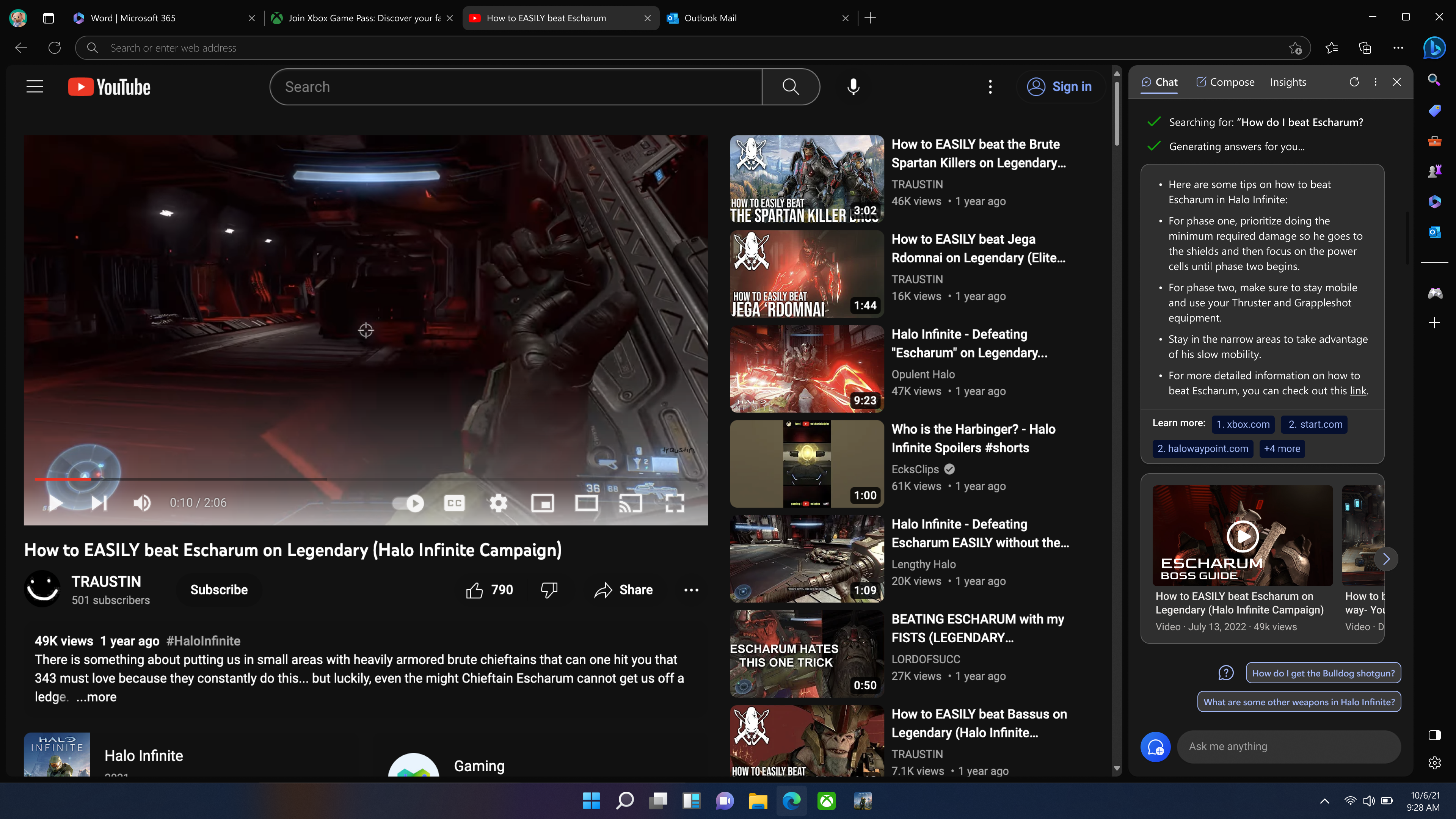
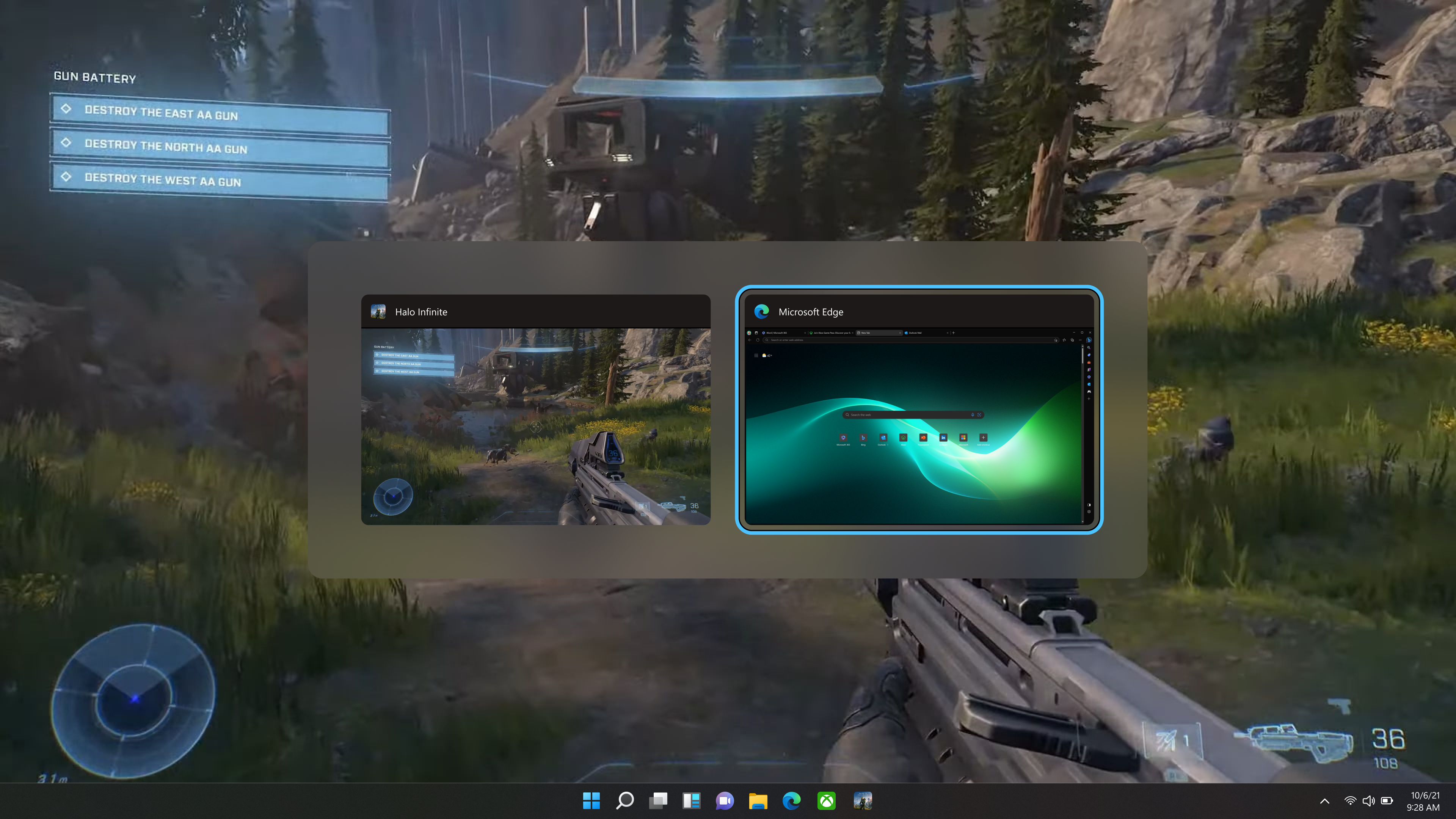
.png)
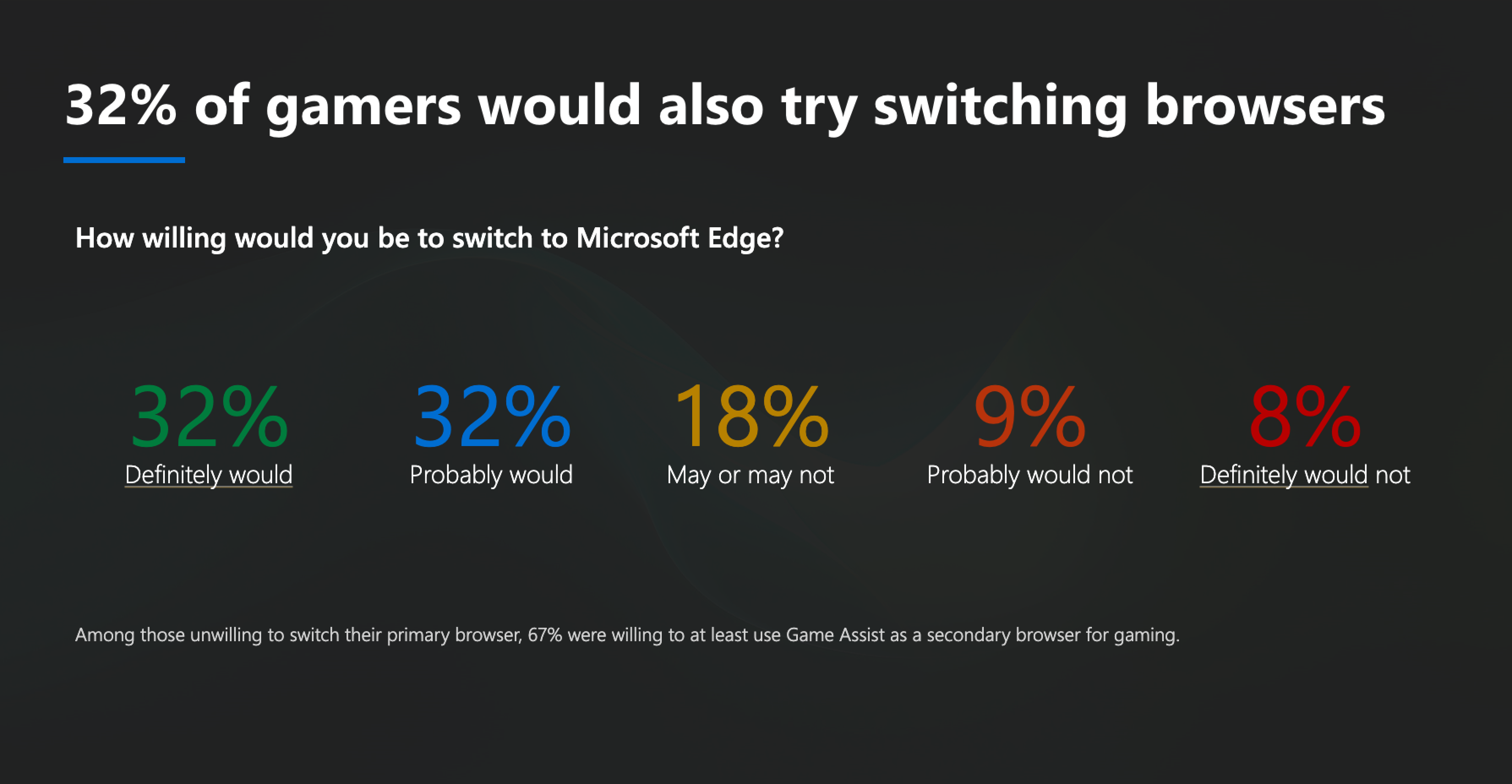
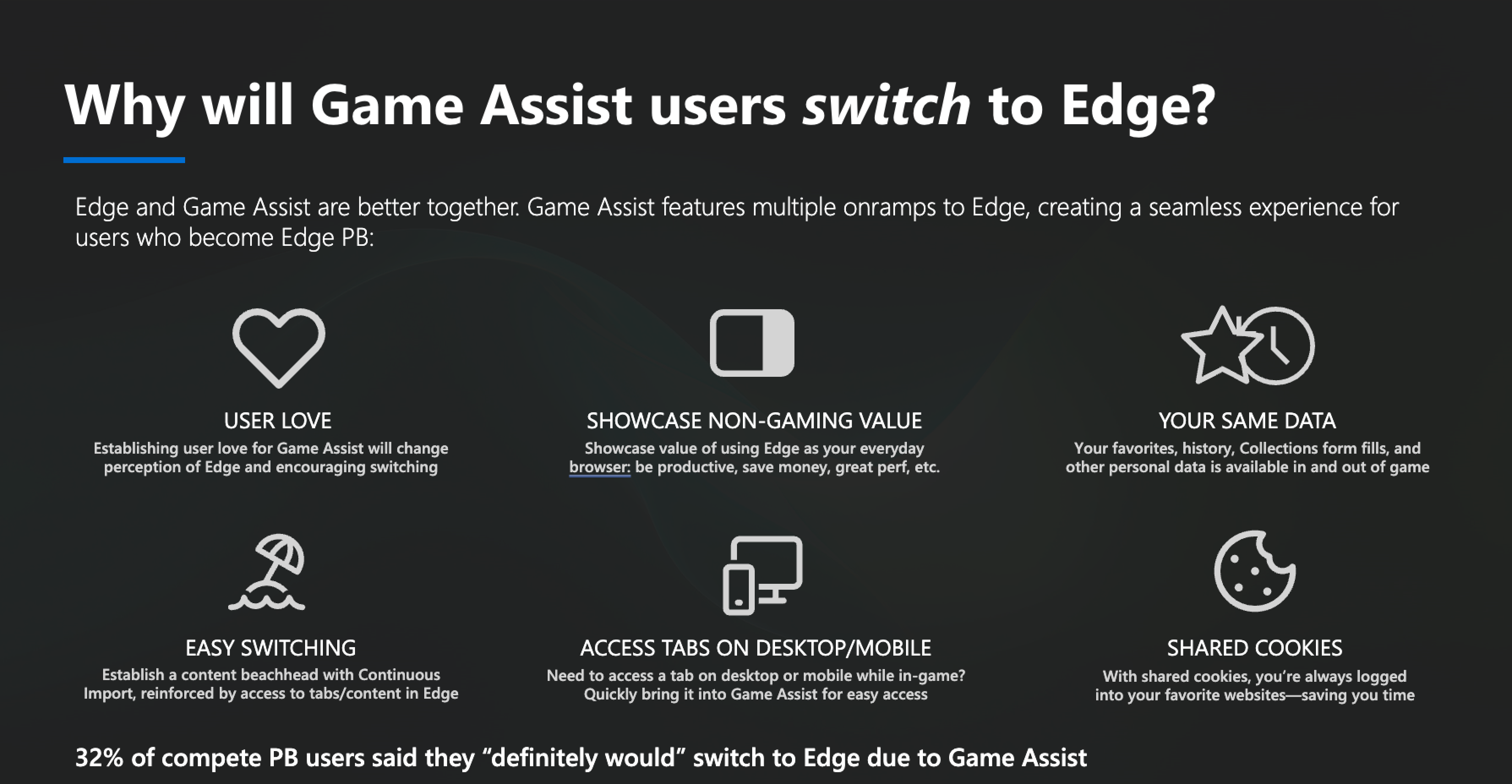
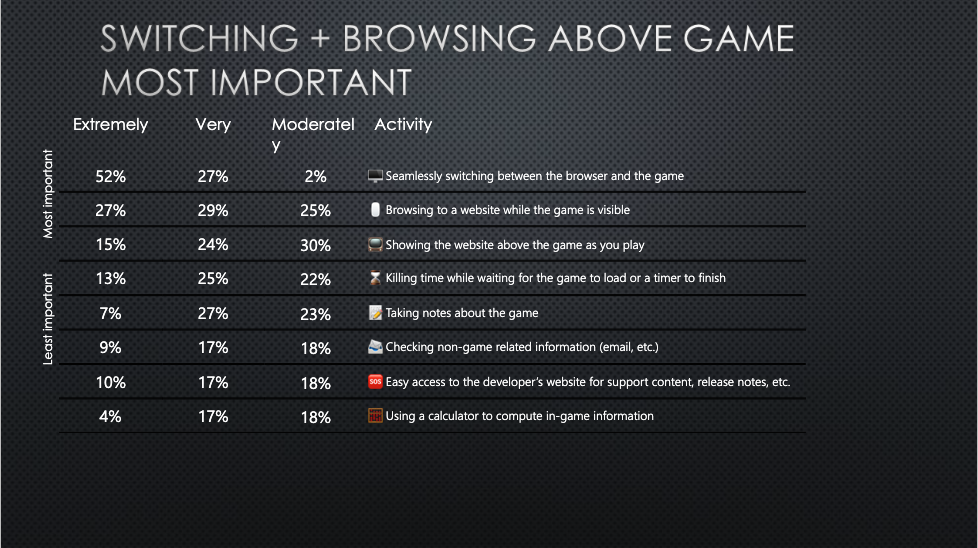
This was one of the design projects I led while at Microsoft. Here are some of my learnings:
Understanding the business and impact: I learned that although designs are important, but it is also important to understand the business goal and impact. This helped me tocreate more informed design decisions that truly aligned with the overall goals of the project and company.
Transparent management of tasks: With working with different partners, and constantly shifting priorities, it is important to have a unified task list or loop document that is accessible to everyone working on the project. This helps keep everyone on track and on the same page when it comes to what needs to be done, timelines etc.